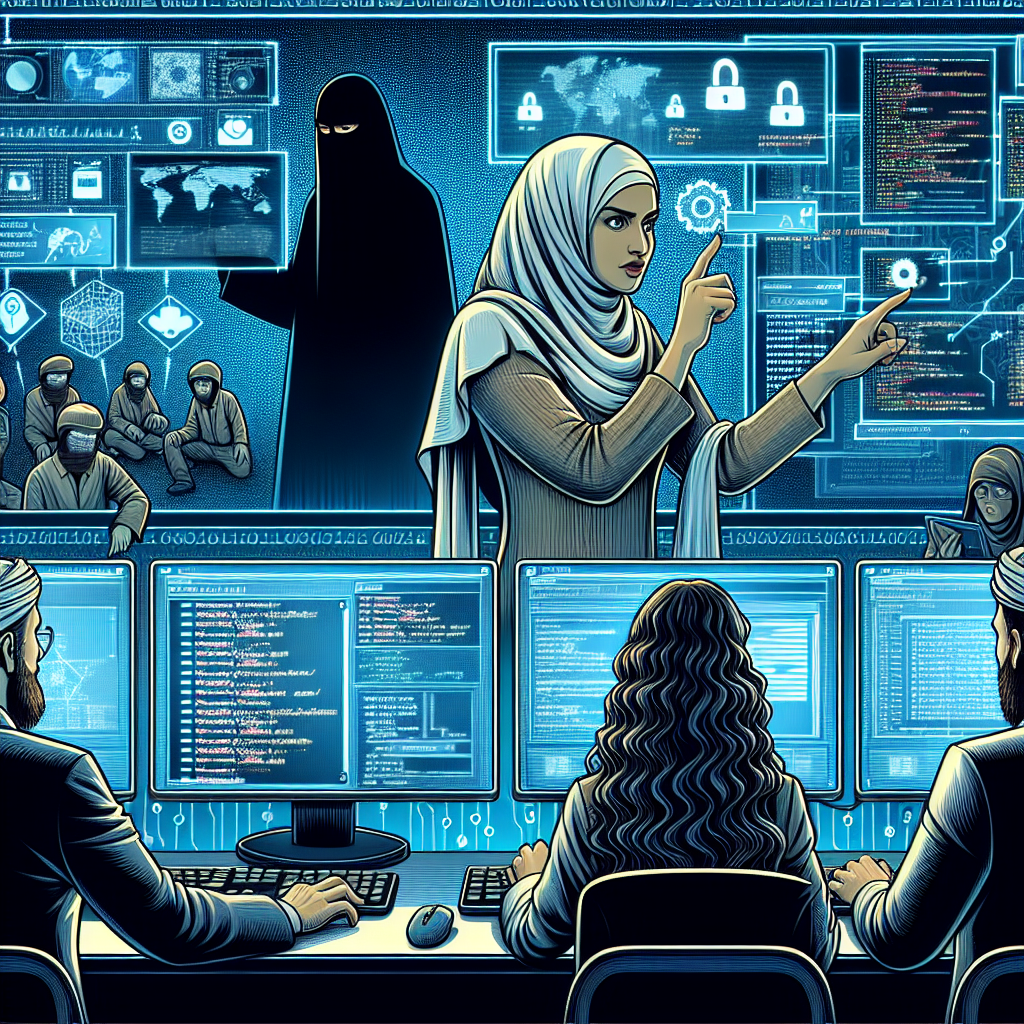The Intuit E-commerce Service Email Scam - Explained
The Intuit E-commerce Service scam involves fraudulent emails impersonating Intuit and Norton-Lifelock, requesting a payment of $349.99 and providing a fake customer service number. These malicious emails are part of a phishing scam designed to steal personal and financial information from unsuspecting recipients. If you receive such emails, it is crucial to delete them immediately and refrain from following any instructions or contacting the provided numbers.
What is the Intuit E-commerce Service scam?
The Intuit E-commerce Service scam involves several fraudulent emails that are currently being circulated by cybercriminals. These emails typically feature an attached invoice for $349.99 and a fabricated customer service telephone number. They are crafted to deceive individuals into divulging their personal and financial details, which can then be exploited for fraudulent activities.
One version of the fake emails purports to be from Nórtòn-Lîfelock and falsely requests the recipient to renew their 3-year subscription. The email includes a fake customer service telephone number for the USA and Canada, 1 802 215 2466, and expresses gratitude towards the recipient for their supposed business. Another variation contains a different invoice number and fake customer service telephone number, 1 802 357 3708. Just like the Intuit E-commerce Service email, these messages are designed to perpetrate identity theft and financial fraud.
Here is an example of a typical Intuit E-commerce Service scam message:
"Dear Customer:
Your invoice-GT-489138 for 349.99 is attached towards renewal of 3 years Subscription.
Customer Service for the USA & Canada 1 802 215 2466 (8 AM To 4 PM EST)
Thank you for your business – we appreciate it very much.
Sincerely,
Nórtòn-Lîfelock
1 802 215 2466"
The Intuit E-commerce Service email or text message is a means to infect your device with malware, aiming to steal sensitive personal and financial information.
Is the Intuit E-commerce Service email real?
No, and there is no cause for panic. The Intuit E-commerce Service email is a scam intended to lure recipients into interacting with a malicious attachment or link. While these scam emails may seem legitimate and employ elements such as fake invoice numbers, renewal dates, official logos, and promotional banners, they exhibit telltale signs of being fraudulent:
- A generic greeting is used instead of a personal name.
- The sender’s email address is not associated with a legitimate domain name.
- The email prompts the recipient to click on a link with an uncharacteristic sense of urgency.
- There are evident grammar, spelling, and sentence structure errors.
What should I do now?
If you have received the Intuit E-commerce Service email or text message, it is imperative to refrain from interacting with any attachments or links and promptly delete the email or text message. Moreover, reporting the scam to the appropriate authorities and contacting your bank or credit card provider if you suspect that your personal information or payment details have been compromised are necessary steps to mitigate potential risks.
If you have already interacted with the email, it is important to take the following actions:
- Run a full scan on your device using Malwarebytes Anti-Malware if you have opened any attachments.
- Contact your bank and credit card companies to safeguard your accounts and monitor them for any unauthorized activity, if you have provided personal information.
How to remove malware with Malwarebytes
Malwarebytes Free can be used to scan and remove malware from your Windows, Mac, or Android devices. It is highly effective in detecting various types of malicious software:
- For Windows, download and install Malwarebytes as follows:
- For Mac, download Malwarebytes for Mac and follow the installation process.
- For Android, download Malwarebytes for Android and run a scan on your device.
Follow the instructions on how to scan and remove malware according to the device you are using. If your current antivirus software allowed the malicious program to infiltrate your system, considering purchasing Malwarebytes Premium is advisable for enhanced protection against future threats.
10 basic security tips to protect your device from malware
- Use a reliable antivirus and keep it up-to-date.
- Regularly update your software and operating systems.
- Exercise caution when installing programs and apps.
- Install an ad blocker to prevent malicious ads and content.
- Be mindful of the content you download.
- Stay vigilant against attempts to deceive you.
- Back up your data and restore it to check its integrity periodically.
- Utilize strong and unique passwords, and enable two-factor authentication where possible.
- Exercise caution when clicking on unknown links or downloading attachments.
- Avoid using pirated software or engaging in file-sharing activities.
Abiding by these principles is essential for safeguarding yourself against potential online threats and maintaining the security of your devices.