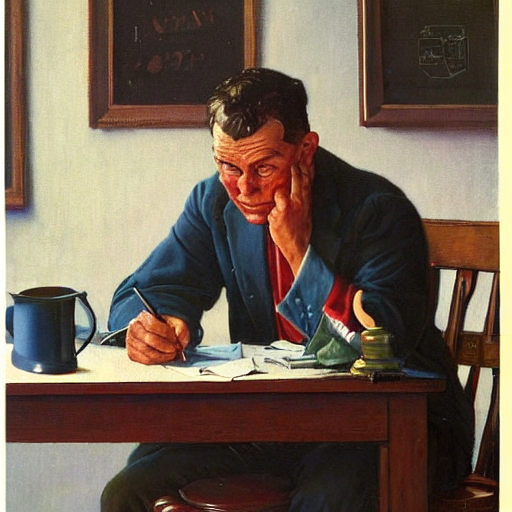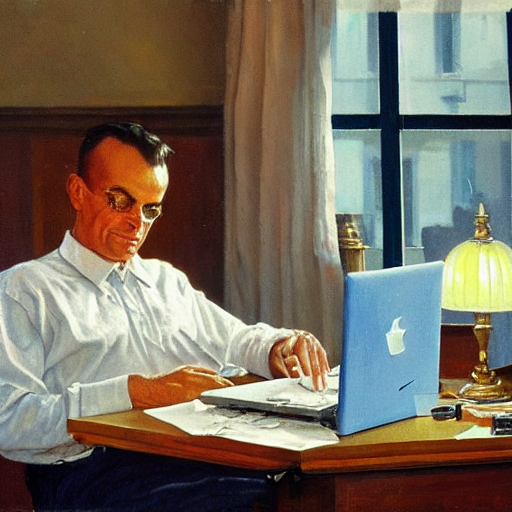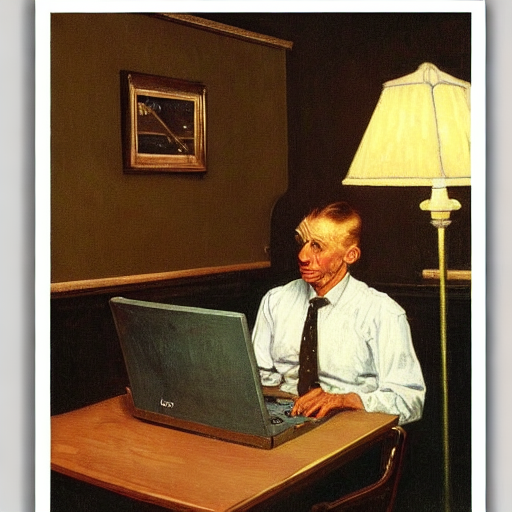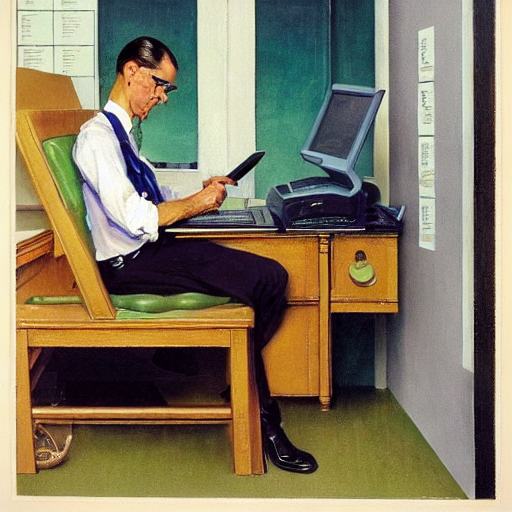Introduction to Xero: Revolutionizing Ecommerce Accounting
Let's kick things off by getting straight to the point. You're here because you're in ecommerce, right? You're hustling, you're grinding, and you're looking to streamline your accounting. Well, let me introduce you to Xero. This isn't just any old accounting software. This is a game-changer, a revolution in ecommerce accounting. It's the tool you didn't know you needed, but once you've got it, you'll wonder how you ever lived without it.
So, what's Xero? In a nutshell, it's a cloud-based accounting software that's designed for you, the ecommerce entrepreneur. It's for the hustlers, the dreamers, the doers. It's for those who aren't afraid to roll up their sleeves and dive into the numbers. But don't worry, you don't need to be a numbers whiz to use Xero. It's user-friendly and intuitive, making it perfect for both accounting novices and pros alike.
Now, let's talk benefits. Xero isn't just about making your life easier, although it definitely does that. It's about giving you the tools you need to take your ecommerce business to the next level. With Xero, you can automate your invoicing, manage your payroll, and generate detailed financial reports. It's like having your very own finance department, but without the hefty price tag.
But that's not all. Xero also integrates seamlessly with your ecommerce platform, whether that's Shopify, WooCommerce, or something else. This means you can manage your accounting directly from your ecommerce dashboard, saving you time and reducing the risk of errors. Plus, with real-time updates, you'll always have a clear picture of your financial situation.
So, are you ready to revolutionize your ecommerce accounting? Are you ready to take control of your financials and drive your business forward? Then it's time to embrace Xero. This is just the beginning, my friends. In the following sections, we'll dive deeper into how you can set up Xero for your ecommerce business, master its features, and optimize your use of this powerful tool. Stay tuned, because this is going to be a game-changer for your ecommerce business.
Setting Up Xero for Your Ecommerce Business
Alright, let's get down to business. You've got an ecommerce store, and you're looking to streamline your accounting. You've heard about Xero, but you're not sure how to set it up. Don't sweat it. I'm here to walk you through it, step by step.
First things first, you've got to integrate Xero with your ecommerce platform. Whether you're using Shopify, WooCommerce, or something else, Xero's got you covered. They've got a bunch of pre-built integrations that make this process a breeze. Just head over to the 'Add-On' marketplace in Xero, find your platform, and follow the prompts to connect it. Boom. You're integrated.
Next up, you've got to import your data. This might sound daunting, but trust me, it's not. Xero's got a super intuitive import wizard that guides you through the whole process. You can import your customers, suppliers, inventory, and even historical financial data. Just make sure your data's in a CSV file, and you're good to go.
Once your data's in, it's time to configure your settings. This is where you can really start to make Xero work for you. Want to automate your invoicing? You got it. Need to set up payroll? No problem. Looking to generate custom reports? Easy peasy. Just head over to the 'Settings' tab and start customizing.
But remember, setting up Xero is just the start. To really streamline your ecommerce accounting, you've got to master Xero's features. We're talking invoicing, payroll, reporting - the whole shebang. And don't forget about optimizing your use of Xero. There are a ton of advanced tips and tricks that can help you save time and money.
So there you have it. Setting up Xero for your ecommerce business doesn't have to be a headache. With the right guidance, it can be a walk in the park. Now get out there and start streamlining your accounting. You've got this.
Mastering Xero's Features: Invoicing, Payroll, and Reporting
Alright, let's get down to the nitty-gritty of Xero's key features: invoicing, payroll, and reporting. You've got your ecommerce business, you've got Xero, now it's time to make them work together like a well-oiled machine.
Let's start with invoicing. Xero simplifies the invoicing process, making it as effortless as a Sunday morning. You can create custom, professional invoices, schedule them to be sent out automatically, and get updated in real time when they're opened and paid. It's like having your very own assistant, but without the coffee runs.
But here's the kicker: Xero's invoicing isn't just about sending out bills. It's about improving your cash flow, getting paid faster, and freeing up time to focus on what matters: growing your business. So, stop chasing payments and start automating.
Next up, we've got payroll. If you're like most ecommerce business owners, payroll is probably your least favorite task. It's complicated, time-consuming, and let's face it, kind of a buzzkill. But with Xero, it doesn't have to be. Xero's payroll feature is designed to make payroll a breeze. You can set up and manage payroll, calculate taxes automatically, and even handle time tracking and leave management. It's like having a payroll department in your pocket.
Finally, let's talk about reporting. In the ecommerce world, data is king. And Xero's reporting features are your key to the kingdom. With Xero, you can generate detailed financial reports, track key performance indicators, and gain valuable insights into your business's financial health. It's like having a crystal ball, but with actual, actionable data.
So, there you have it. Xero's invoicing, payroll, and reporting features are more than just tools; they're game-changers. They're designed to streamline your accounting processes, save you time, and give you a clear picture of your financial health. And the best part? They're all right there at your fingertips, ready to be mastered. So, what are you waiting for? Dive in, explore, and start making the most of Xero today.
Advanced Tips for Optimizing Your Use of Xero
If you're not pushing Xero to its limits, you're leaving money on the table, my friend. Let's dive into some advanced tips for optimizing your use of Xero. This isn't about just using Xero; it's about mastering it. It's about automating processes, integrating with other tools, and leveraging Xero's advanced reporting capabilities to make data-driven decisions. So, buckle up, because we're about to take your Xero game to the next level.
Firstly, automation. In the world of ecommerce, time is money. The less time you spend on mundane tasks, the more time you have to focus on growing your business. Xero gets that. That's why it offers a range of automation features. From setting up repeating invoices to automating your bank feeds, Xero takes the grunt work out of accounting. But here's the thing - you have to set it up. You have to invest the time upfront to reap the benefits down the line. So, don't be lazy. Automate, automate, automate!
Next, integration. Xero doesn't exist in a vacuum. It's part of an ecosystem of tools that, when used together, can supercharge your ecommerce business. Whether it's integrating with your inventory management system to keep track of stock levels, or syncing with your CRM to manage customer relationships, Xero plays nice with others. So, don't keep Xero in a silo. Integrate it with your other tools and watch as your business becomes more efficient and more profitable.
Finally, reporting. Xero offers a wealth of reporting options, from profit and loss statements to balance sheets. But it's not just about generating these reports; it's about understanding them. It's about using them to make data-driven decisions. So, don't just skim over your reports. Dive into them. Analyze them. Use them to identify trends, spot opportunities, and make informed decisions. Your reports are a goldmine of information. Don't let it go to waste.
So, there you have it. Advanced tips for optimizing your use of Xero. But remember, these tips are just the start. The real magic happens when you start experimenting, when you start finding new ways to use Xero that are unique to your business. So, get out there and start optimizing. Your bottom line will thank you.