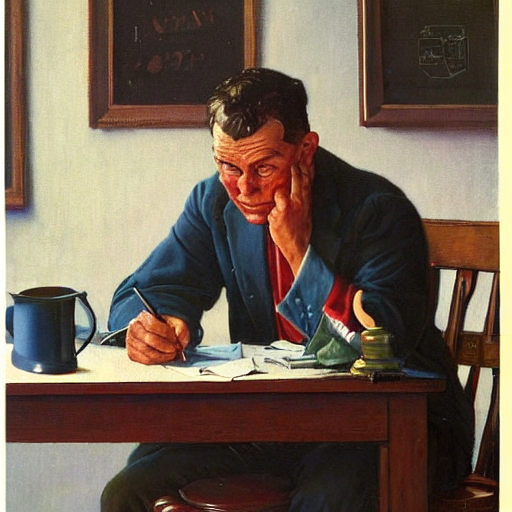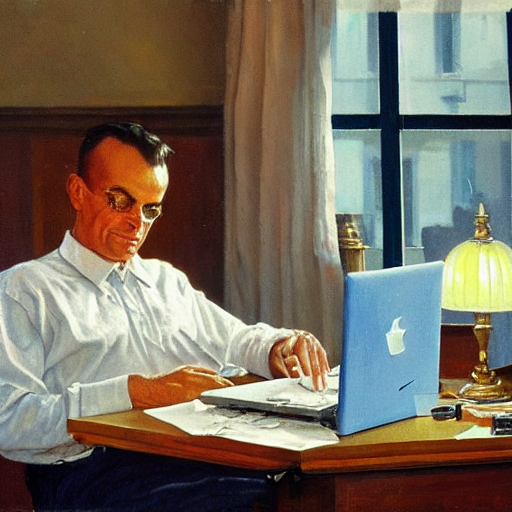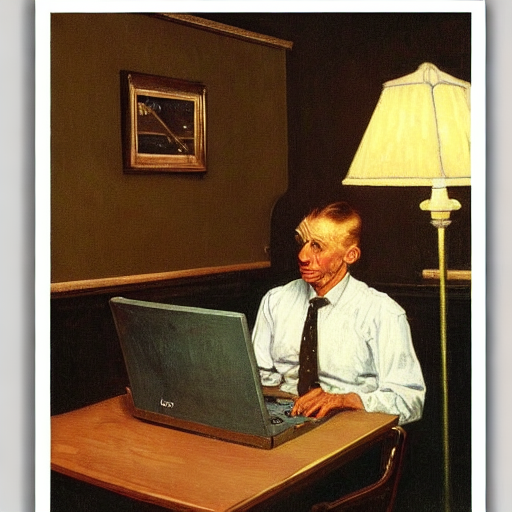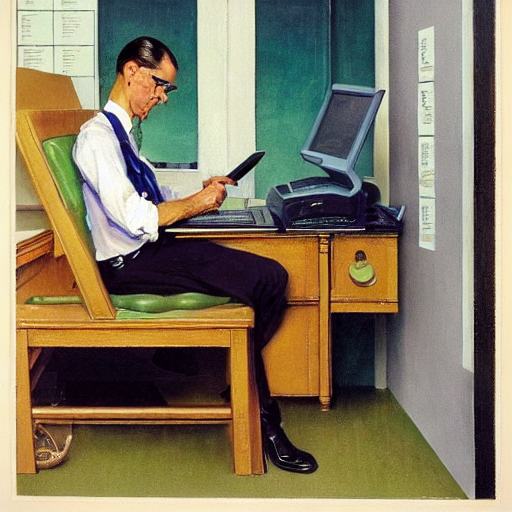Setting Up QuickBooks Online for Your Ecommerce Business
Alright, let's get down to the nitty-gritty of setting up QuickBooks Online for your ecommerce business. This isn't just about crunching numbers, it's about setting the foundation for your financial success. Trust me, getting this right from the start will save you a ton of headaches down the line.
First things first, you've got to connect your bank account. This is crucial. Why? Because this is how you'll seamlessly import and categorize transactions, track expenses, and get a real-time view of your cash flow. It's simple, just go to the 'Banking' tab, click 'Connect Account', and follow the prompts. Boom! You're connected.
Next up, setting up your chart of accounts. This is your financial road map. It's where you'll categorize your income, expenses, assets, and liabilities. Don't just wing this, take the time to customize it to your business. QuickBooks has a default chart of accounts, but every ecommerce business is unique, so tweak it to reflect your operations. Add an account, rename an account, or delete what you don't need. Make it yours.
Now, let's talk about customizing your company settings. This is where you make QuickBooks work for you. Want to track inventory? Turn on the inventory setting. Need to charge sales tax? Set up your sales tax settings. You can even customize your invoice template to match your brand. It's all about making QuickBooks fit your business like a glove.
Remember, setting up QuickBooks isn't a one-and-done deal. It's a living, breathing part of your business. As your business evolves, so should your QuickBooks setup. Regularly review and update your settings to ensure they're still serving your business effectively.
So there you have it. Setting up QuickBooks Online for your ecommerce business doesn't have to be a daunting task. Break it down, take it step by step, and you'll have a powerful tool that not only keeps your finances in check but also gives you valuable insights to grow your business. And remember, this is just the beginning. There's a whole lot more to mastering QuickBooks Online, so stay tuned for more tips and tricks in the next sections.
Understanding the Dashboard and Navigating QuickBooks Online
Alright, let's dive right into the meat and potatoes of this thing. You've got your QuickBooks Online set up for your ecommerce business, and now you're staring at the dashboard like it's a foreign language. No worries, my friend. We're going to break this down, piece by piece, so you can navigate this thing like a pro.
First off, that dashboard is your command center. It's where all the magic happens. It's got a bunch of different sections, each with its own purpose. You've got your bank accounts, your sales, your expenses, your profit and loss - all right there at your fingertips. It's like having a financial crystal ball that tells you exactly where your business stands.
Now, let's talk about navigation. QuickBooks Online is designed to be user-friendly, but it can feel overwhelming at first. The key is to take it one step at a time. Start with the left-hand menu. That's your go-to for everything from managing your sales and expenses to running reports and tracking your business's financial health.
But here's the thing. You've got to use these tools effectively. They're not just there for show. They're there to help you make informed decisions about your business. So, don't just glance at your dashboard and call it a day. Dive into those numbers. Analyze them. Understand them. That's how you turn data into dollars.
And hey, don't be afraid to play around with the software. Click on things. Explore. You're not going to break anything. The more you use QuickBooks Online, the more comfortable you'll get with it. And the more comfortable you get with it, the more effectively you can use it to manage your business's finances.
Remember, mastering QuickBooks Online isn't about memorizing a bunch of steps. It's about understanding the tools at your disposal and using them to make smart, informed decisions about your business. So, take the time to really get to know your dashboard. It's your command center, after all. And a commander who doesn't understand their command center? Well, they're not much of a commander at all, are they?
So, get out there. Explore. Learn. Master. Your ecommerce business deserves nothing less.
Managing Sales and Expenses in QuickBooks Online
Let's get straight to the point, managing your ecommerce business's finances is no joke. It's the lifeblood of your business, and if you're not on top of it, you're in for a world of hurt. So, let's dive into the nitty-gritty of managing sales and expenses in QuickBooks Online, one of the most powerful tools in your financial arsenal.
First up, creating invoices. You've made a sale - congratulations! But the work isn't over. You need to get that invoice out ASAP. QuickBooks Online makes it a breeze. You can create and send professional invoices in a matter of minutes. And the best part? It's all tracked. Every invoice you send is recorded, giving you a clear picture of your sales and outstanding balances. It's like having your own personal accountant, without the hefty price tag.
Next, let's talk about recording expenses. Every penny you spend on your business is an expense that needs to be tracked. Why? Because knowing where your money is going is crucial to understanding your business's financial health. With QuickBooks Online, you can easily record and categorize your expenses. Whether it's inventory purchases, advertising costs, or office supplies, every expense is tracked and categorized, making it easy for you to see where your money is going.
And let's not forget about sales tax. If you're not tracking your sales tax, you're setting yourself up for a major headache come tax season. QuickBooks Online has got you covered. It automatically calculates and tracks sales tax on your sales, saving you the hassle of doing it manually. Plus, it keeps a running total of the sales tax you owe, so you're never caught off guard.
So there you have it. Managing sales and expenses in QuickBooks Online is simple, efficient, and effective. It gives you the power to take control of your business's finances, so you can focus on what you do best - running your ecommerce business. And remember, knowledge is power. The more you understand about your business's finances, the better decisions you can make. So, get out there and start mastering QuickBooks Online!
Advanced Features of QuickBooks Online for Ecommerce Businesses
Alright, let's dive right into the meat and potatoes of this thing. We're talking about the advanced features of QuickBooks Online that are specifically designed to give your ecommerce business an edge. These aren't just bells and whistles, folks. These are powerful tools that can streamline your operations and supercharge your financial management. So, buckle up and let's get into it.
First up, inventory management. Now, I don't have to tell you how critical it is to keep a tight grip on your inventory. Too much, and you're sitting on dead money. Too little, and you're missing out on sales. QuickBooks Online has a killer inventory management feature that gives you real-time tracking of your stock levels. It can even predict when you'll need to reorder based on your sales trends. That's not just smart, that's genius.
Next, let's talk about sales analytics. In the ecommerce world, data is king. And QuickBooks Online is your loyal data servant. It provides detailed sales analytics that can help you identify your best-selling products, peak sales periods, and even customer buying patterns. This kind of insight is priceless. It can help you make informed decisions about product lines, sales strategies, and marketing campaigns. And the best part? It's all presented in easy-to-understand charts and graphs. No need for a degree in data science to make sense of it all.
Finally, we can't forget about integration with ecommerce platforms. Whether you're selling on Amazon, Shopify, or your own custom-built website, QuickBooks Online has got you covered. It seamlessly integrates with all major ecommerce platforms, allowing you to sync your sales, expenses, and inventory data in one place. This means less time spent on manual data entry and more time to focus on growing your business.
So, there you have it. These advanced features of QuickBooks Online aren't just fancy add-ons. They're essential tools that can help you run your ecommerce business more efficiently and effectively. So, don't just use QuickBooks Online as a basic accounting tool. Explore these advanced features and use them to their full potential. Your bottom line will thank you.